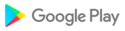SmartRide, the all-rounder for mobile travel information from the VVT (Verkehrsverbund Tirol), has been optimised! Information services from VVT SmartRide previously only available in Tyrol are now available throughout Austria! All timetable information, whether for bus, train, tram, bike or footpaths, is now available from a single app for the entirety of Austria. Find the best connection thanks to an Austria-wide, multimodal travel information service including Bike & Ride, Park & Ride and car-train combinations.
VVT SmartRide works by simply inputting an address and utilises the most current data. Current traffic conditions, construction sites, traffic jams, or late arrivals of buses or trains can all be accounted for. The user doesn’t even have to know exact stops names! Thanks to GPS activation, the closest stops can be selected based on current device location. Optionally, points of interest or street names can be entered. SmartRide makes quick, uncomplicated information available so that you can easily compare various means of transportation. Clear mapping for orientation is provided and has been improved with a new design. New features also include the ability to send traffic info via email or text message or the possibility to save departure and arrival times in the calendar.
Overview of VVT SmartRide features:
- Find the right stop via GPS – all stops and connections are displayed
- Travel suggestions including time required and costs
- Send connections via email or text message
- Save connections to a calendar with reminders
- Clear map presentation
- Define favourites
- Compare modes of transportation including public transport, walking, biking and car routes with respective travel times as well as CO2 emissions
Customized Home screen
Minor updates and bugfixes
Customized Home screen
Minor updates and bugfixes
VVT SmartRide Bug-Fix Update.
New feature: Customizable Home-Screen
Improved search results based on location
Minor updates and UI improvements
VVT SmartRide Update & minor changes.
New feature: Display additional direct trips
New Feature: „Take me there” favorites
Minor updates and UI improvements
New feature: Display additional direct trips
New Feature: „Take me there” favorites
Minor updates and UI improvements
In the monitor you will find new traffic icons on the results page. With this you can filter again later.
We have improved the quality of the consideration of traffic reports on car routes.
In the event that there is no connection on the day you requested, we have improved the presentation. You will now receive a dedicated message and a better visualization of the date.
In addition, we have fixed small bugs that you hopefully did not notice.
You can now simply reset the previously selected options by swiping them with your finger to the left.
Our app now recognizes a total of eleven device languages: German, English, French, Italian, Croatian, Polish, Slovak, Slovenian, Spanish, Czech and Hungarian.
In addition, we have fixed small bugs that you hopefully did not notice.
We have adjusted the presentation of the modalities, stops and POIs for you - for a better overview.
New function “trip alarm”: You will be informed about delays or cancellations of your chosen public transport trip. For this, select the trip to be monitored and specify when you would like to be informed.
We also have fixed small bugs you hopefully did not even notice.
In the monitor, you will now see stops in your immediate vicinity - "nearby". We show you at what distance the stops are and with just one click you can see the next departures and arrivals of the clicked station.
In the settings, you can now choose whether you want to start the app by default with the route information or the monitor.
Creating shortcuts on Android 8 is now available again.
We also have fixed small bugs you hopefully did not even notice.
In the trip options for public transport, you can now make individual settings for the transfer time.We also have fixed small bugs you hopefully did not even notice.
• Traffic news for a car route are now also shown on the map available in the trip details• Individual trip option settings are saved and restored after an app restart• New means of transport: long-distance coach• App permissions are shown under “Settings”• Specific icon for rail replacement buses• Minor bug fixes and improvements
Besides lots of small bug fixes we introduced a new polished design. Additional there is now information about altitude for bike routes. New icons for means of transport on the map, detailed information about alternative departure times and you can swipe to the next details of other routes.